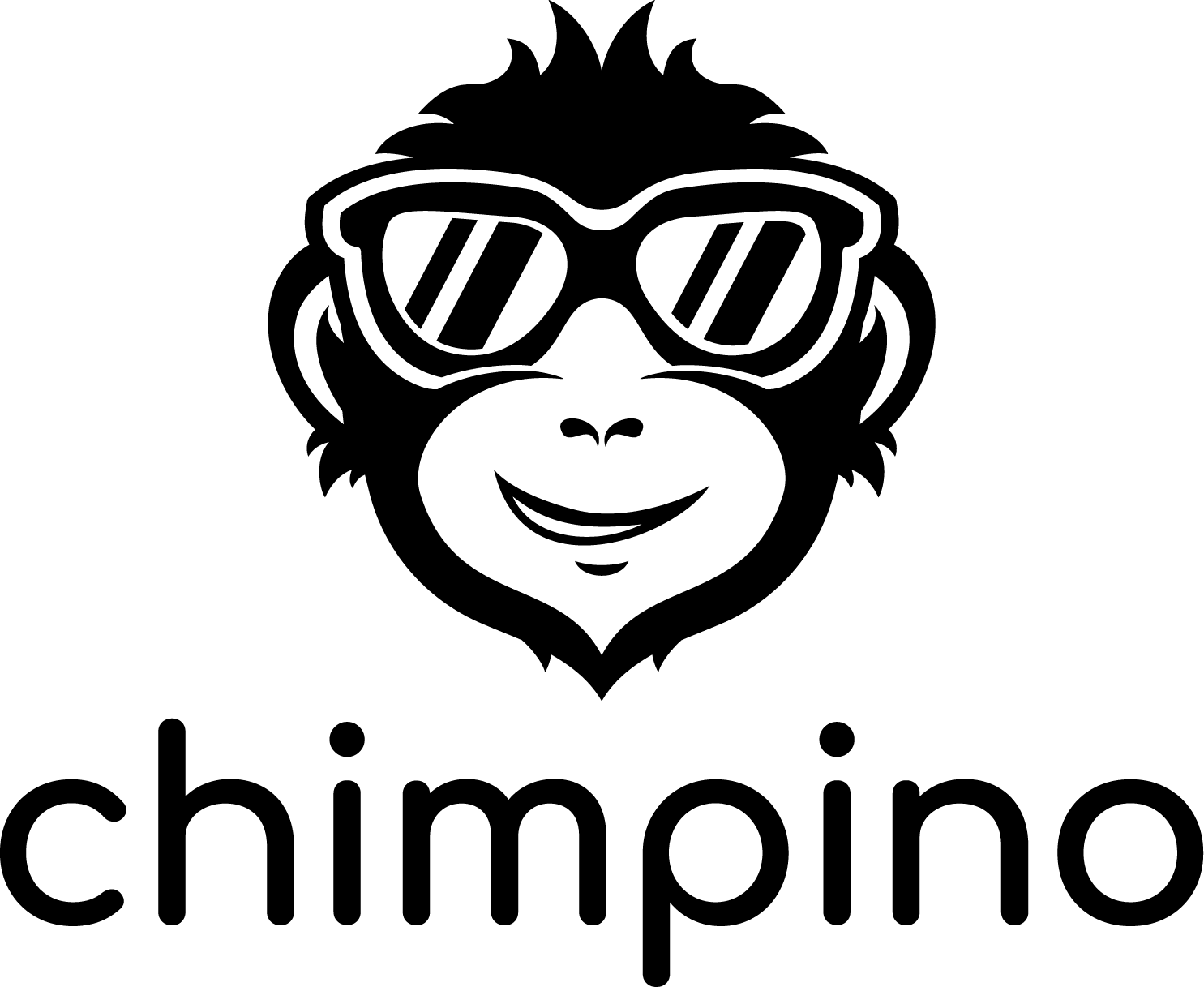AI Plugin
Features
Generate email content
API connection with OpenAI, the creators of Chat GPT allows you to connect to the same AI model as Chat GPT. So you can test what contents this AI model generates even without this plugin. It is as powerful as having a copywriter on your team. It can generate as entertaining emails as you ask it to.
Templates
The AI Plugin works well with Mautic's templates. We recommend you to use the following lighter templates with the AI Plugin to save money on the Open AI's credits. More you can find out Themes section.
Those themes are based on the original Mautic templates but all the demo content was removed so they are way smaller then the stock Mautic templates.
Code Mode and MJML
Mautic's Code Mode allows you to copy-paste your own template. With AI plugin you can describe how the template should look like and let it generate the template for you.
The template will be written in MJML instead of classic HTML so you can be sure that it will be responsive and rendered the same way for every email provider and every inbox.
Furthermore, it will allow you to edit the email in the Email Builder like any other MJML template so you don't have to edit the source code.
Translations, A/B tests generated in seconds
Once you are happy with your email content, Mautic natively allows you to create A/B tests or translations. Just prompt the plugin to build the same content but in another language. The GPT model can communicate in more than 95 languages. It's like having a translator on your team 24/7.
Prompt memory
The AI Plugin remembers what prompt and response was used last on each email. The information is stored directly in Mautic's database. So you know how the email came to be even after several years. You can browse the history of the prompts and responses so you can get back to a previous version that you liked better.
Pricing
Documentation
Installation
Once you become our member, you receive an email with a link to download the latest version of the AI bundle. It will be a zip package. Here is how you install it to your Mautic instance.
Using S/FTP
- Upload the zip package to the
pluginsdirectory. - Unzip the package in the
pluginsdirectory. - Go to Plugins in the Mautic administration and click on the "Install/Update plugins" button.
Using command line
Please modify the commands according to your login details and correct paths.
scp ~/Downloads/AiBundle.zip username@host:/var/www/yourmautic/pluginsssh username@host:/var/www/yourmautic/pluginsunzip AiBundle.zipbin/console mautic:plugins:install
Configuration
Once the plugin is installed, go the plugins list. You should see the AI Plugin within your other plugins. Open it to insert the API key. Go to https://platform.openai.com/account/api-keys to generate your API key. Insert this API key to the plugin, switch the plugin to be enabled and you are ready to start generating some amazing emails.
The tab Generated by AI is placed in the email update of Mautic app. The tab Generated by AI contains prompt and the response from OpenAI. Prompt engineering tips are in the right corner of the tab.

Here is example of the response from ChatGPT with Code mode template.
You can use button under the "Generate Email" button which purpose depends on what you can see in the prompt response. The "Show Source Code" button appears if you can see the email preview. The "Show Preview" button appears if you can see the source code.
You can resend the prompt request if you do not like the response from Open AI. For listing between responses there are tabs "Earlier Prompt" and "Later prompt" responses.

The button "Open in Builder" is placed under the Chat GPT response (Email preview or Source code) and it allows you to insert the code into the Email Builder where you can edit the email.
FAQ
Is the Open AI's service free?
It's free for the first 3 months. After that you'll have to pre-pay some credits. $10 should last you months. Depending on usage. Open AI is also constantly lowering the cost. Learn more on their pricing page.
Why did you go with the subscription payment model over one time payment?
We are going for a sustainable monetisation model. We want to evolve this plugin and add even more value to our members over time. See the Roadmap for what we plan. We are sure our members will appreciate that the plugin will get:
- new features
- bug and security fixes
- updates for new PHP and Mautic versions
- support
The subscription model will allow us to do that. As a software users ourselves we hate it when the maintainer of a software we use stops supporting it. We don't want it to happen to our customers.
How long will it take to get my investment back?
Consider how much faster it will take you to write engaging emails with AI. Let's say that now it takes you 30 minutes to write a nice email. With AI it may take you 5 minutes to get it done. To convert time to money, let's say that your hourly rate is $50. So you save $25 per email. Here is how long it will take to get your investment back per plan:
- for 1 Mautic instance plan that costs $89 then it will take you 4 emails to get your investment back.
- for 5 Mautic instances plan that costs $140 then it will take you little over 1 email to get your investment back.
- for 500 Mautic instances plan that costs $500 then it will take you way less than 1 email to get your investment back.
What if I don't want to pay for the plugin anymore?
Of course you can cancel the subscription any time and get just one year of updates. There will be a link to where you can change subscription plans or cancel it completely any time in the payment confirmation email from Stripe.
What if I won't like the plugin?
Adding value to our customers is the most important thing that we strive for. This presentation and video should give you good idea of what the plugin does. You can also test the email generation in Chat GPT for free without purchasing this plugin. So you should get a good idea of what the plugin does before you purchase it. We would like to avoid sending money back and forth. In order to make a refund you would have to prove that the plugin is not doing what is advertised here. We can't know that you won't be using the plugin as you would have the source code after the purchase. Please take your time when evaluating this plugin.
Roadmap
There are many features that will come in the future versions. We'll update the capabilities as Open AI will release more powerful models. The plugin itself will evolve too. Here are some features that we want to use ourselves and we can't wait to hear the ideas our customers will request. We'll keep this list updated.
Support for Landing Pages
The same way we've implemented the GPT model for emails, we want to do the same for Landing pages.
Prompt history
The plugin can already remember the prompts and responses you are using and it will show you the latest one. But it would be cool if you could see the history of previous prompts you've used on each particular email. - Released in version 0.1.0
Prompt library
Writing a good prompt is not that simple. We should not start from scratch every time. We plan a prompt library where you could categorize the prompts you are proud of and reuse them as a starting point for new emails or landing pages. - Released in version 0.1.0
Email subject generation
Once you are done with your content the GPT model could also give you a selection of top 5 subjects that you could choose from.
Support for Mautic 5
Mautic 5 is close to an alpha version (written on June 15) and we want to prepare a version for the fresh Mautic 5 as well.
Speech to text
Typing is slow and inconvenient. Why wouldn't we just dictate our prompts instead?
Image generation
Generating text is a big deal for marketers. But text isn't the only content the AI models can generate these days. One image is worth a 1000 words.
Report generation
We'd like to explore how well we can use AI to generate reports from a user prompt. It would be exciting to get this working.